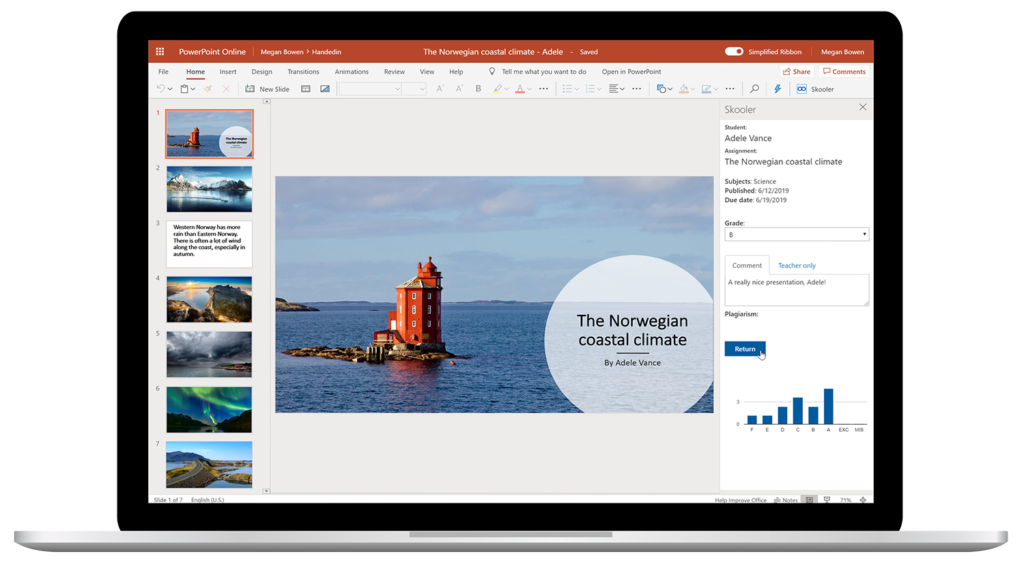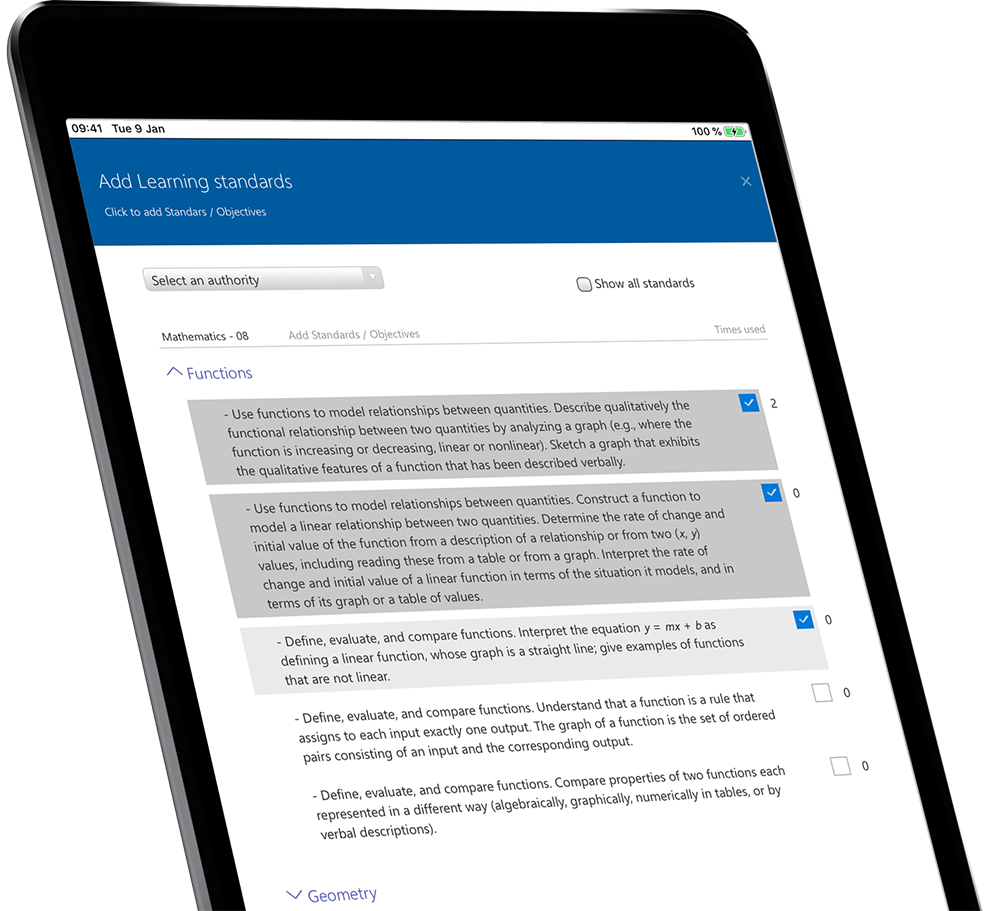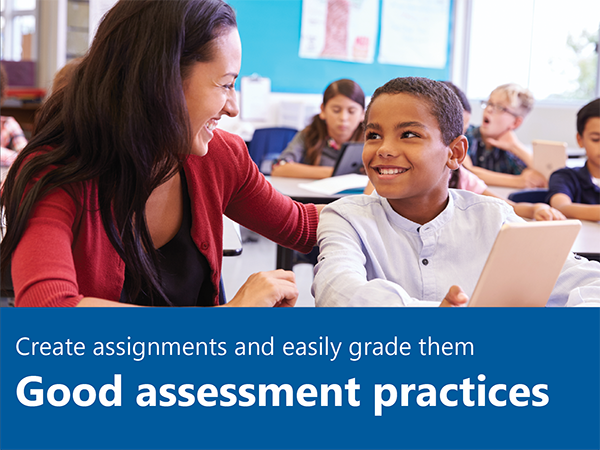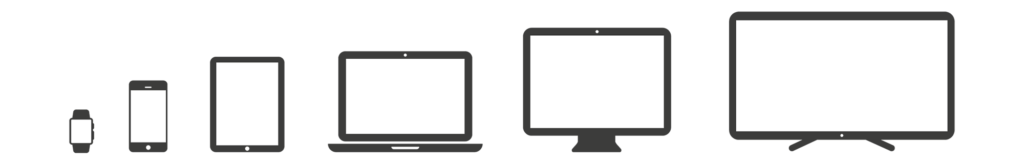A complete solution for school life
Skooler tools
We make it easy for you!
One of the most important things a teacher can do is spend as much time as possible in the classroom with the students. This is where learning happens! Skooler saves teachers time which provides teachers more opportunities to instruct, motivate and facilitate understanding across subjects. Skooler has tools that will help you as a teacher – by spending less time on administration and repetitive tasks.
By using Skooler you increase your digital work flow
Using Skoolers tools allow for quickly and easily getting effective and organized in your own educational learning process.

Facilitates collaboration
The combination of Skooler and Microsoft 365 allows for a number of pathways and collaboration opportunities between teacher and student.
For example: Making plans, taking attendance, creating tasks, connecting educational standards and competency goals with objectives, grades and final assessments is done quickly and easily.
Digital skills are basic skills
Technology ushers in fundamental structural changes that can be integral to achieving significant improvements in productivity. Used to support both teaching and learning, technology infuses classrooms with digital learning tools, …(which) builds 21st century skills; increases student engagement and motivation, and accelerates learning.
Technology also has the power to transform teaching by ushering in a new model of connected teaching. This model links teachers to their students and to professional content, resources, and systems to help them improve their own instruction and personalize learning” (U.S. Department of Education, www.ed.gov).
Skooler is precisely what schools need to utilize technology effectively!
Using and understanding means being able to use and navigate online resources and follow digital requirements to communicate effectively.
Emphasize and convey messages. Finding and processing involves acquiring, processing, interpreting and evaluating information from digital sources, practicing source criticism and using source citation.
Producing and working involves being creative and creative with the use of digital resources – either through innovation or further development and reuse.
Communicating and interacting involves the use of digital resources for planning, organizing, and conducting learning work with others, such as through
writing and sharing.
Exercising digital judgment involves following privacy rules and showing respect to others online. It is about using strategies to avoid unwanted incidents and to show the ability to ethically reflect and assess one’s own role on the web and in social media.
Skooler gives you…
- Educational planning
- Formative and summative progression assessments
—> easy grading tools - Group, self and peer assessment
- ILP/IDP (Individual Learning/Development Plans)
- Self-correcting tests
- Registration of absences and remarks
—> easy attendance tool - Seating charts and class lists
- Photo gallery
- Easy communication via chat and messages
- Personal portal and app for students
- A separate app for parents and guardians

Try Skooler
Many people like to try a product before making a purchase. Of course, Skooler gives you that option as well:
Try out Skooler for free for 30 days!