Connect with your Skoooler account and start today
In education feedback on written work is a time killer. Document handling, pinpointing errors, repetitive comments and structuring feedback. Partnering with Edword, Skooler now provides you with the best tool that helps you save time and increase your students’ learning outcome. Meet Edword Skooler – a Microsoft Word add-in tool for Mac and PC.
Edword Skooler opens directly in Word. It reduces repetitive work with premade comments. Personalize your feedback with voice comments. Increase teacher collaboration with content sharing. The deep integration with Skooler automatically synchronizes your feedback and grades which again limits manual work and helps you save time.
Features in Edword Skooler
Library comments
Tired of writing the same feedback comment again and again? Avoid repetitive work by creating library comments and insert with just one click to save valuable time.
Voice comments
Talk to your students directly in Word. In many cases, voice comments are much faster. And the best, to students, audio comments are much more engaging and personal.
Personal comments
Create personal comments if the comment has not been previously saved in the library or when the feedback is not repetitive. Easily save the comments to the library when needed.
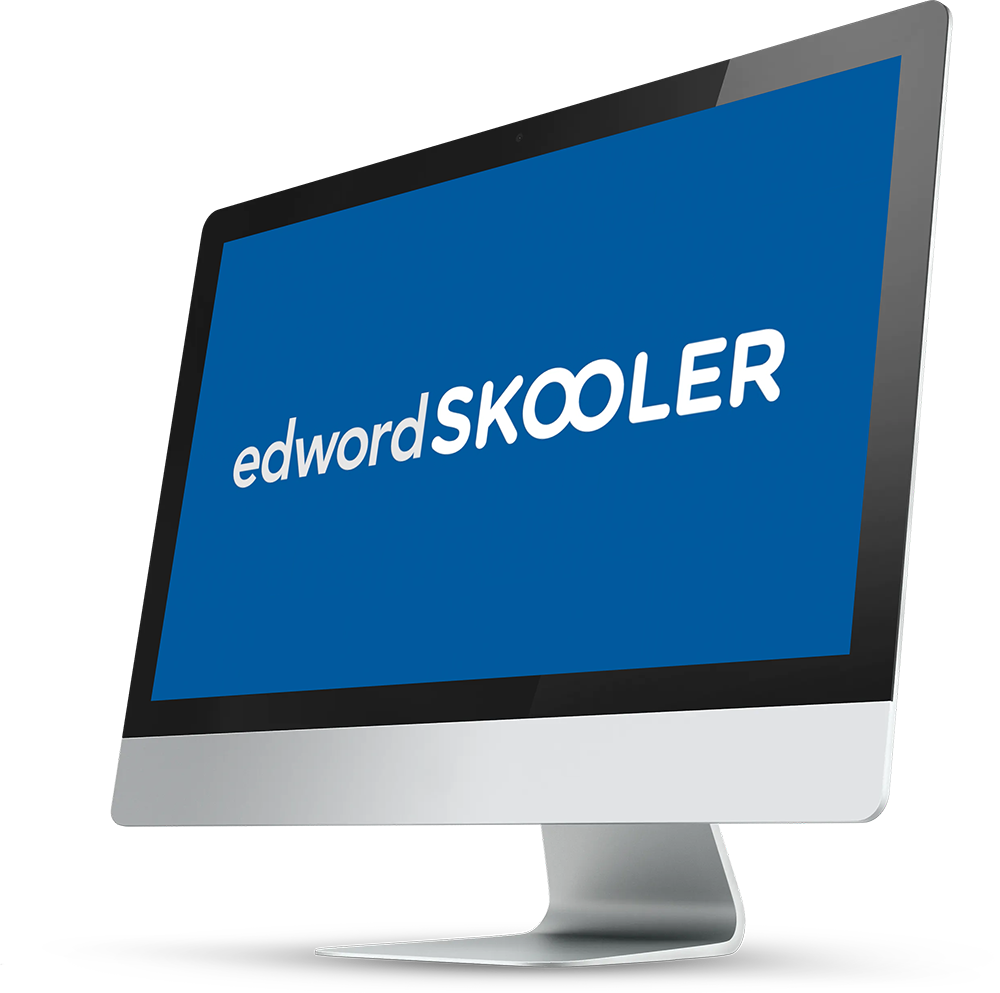
Snippets
Comment balloons in Word are not ideal for longer comments. Use Snippets to insert longer explanations, tables, pictures, etc. – either at the cursor position or directly at the end of the document. Mastering this feature will not only be your greatest time-saver, but it will boost the feedback value as well.
Feedback Report
Add the Feedback Report with a sum up text, grade and a detailed overview of the feedback comments in the assignment. The Feedback Report automatically synchronizes the grade and sum-up text with the gradebook in Skooler.
Collaboration
Make collaboration with colleagues easy and improve feedback quality. The sharing function allows you to easily share feedback comments and snippet material with your colleagues, which will save you a ton of time.
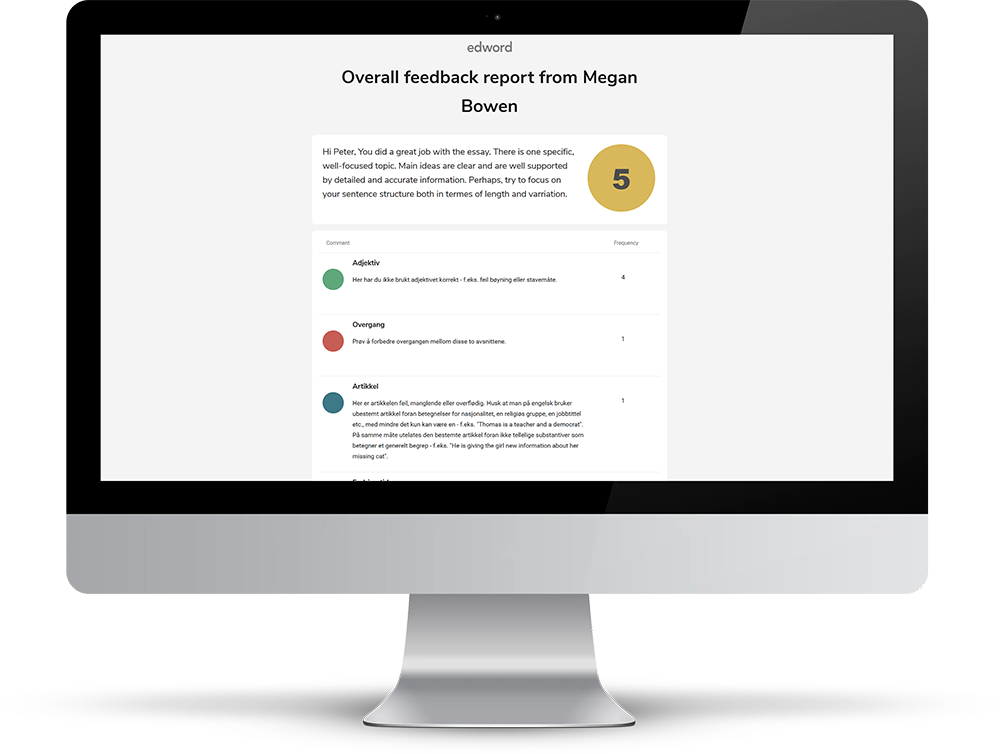
In short, here is how it works:
- Open your student’s hand-in from Skooler in Word. Use Edword Skooler’s many features to provide in-document feedback.
- Select a pre-made comment, create your own or insert voice-comments directly into the document.
- The add-in tool also enables you to use Skooler Rubrics directly in Word, create a feedback report with a grade, statistics and links to activate your students.
- The grade and the sum-up report will automatically be synchronized with Skooler Assignment list/Grade book.






