Ask a teacher what they’d like to have more of in their daily life and most would answer “more time with students.” When asked this question, one teacher who has taught for 20 years said, “If I could just spend all of my time teaching my students instead of having to do paperwork, learn new applications for things like grading and attendance, and coordinating all of my lesson plans with my team, life would be so much easier!”
Advances in technology have made it possible for teachers to collaborate more easily with colleagues, communicate directly with parents and create a structure that empowers students to take a more active role in their education. However, having to share so much information with students, colleagues and parents via multiple channels using different software applications has created application overload—which is a burden for both teachers and parents. Technology is designed to simplify our lives, yet technology sometimes ends up creating more problems that take up valuable time for teachers.
Most business software platforms are designed to increase collaboration between users and integrate easily with other applications. However, many software solutions that are designed for school districts don’t follow this strategy. For example, many traditional learning management systems (LMS) don’t include features that allow teachers to communicate with parents, such as email or chat. This means that the teacher can be grading a paper and if they want to notify the parent about something they are concerned about, they may have to switch applications, open their email, write the note, include an attachment, send it, and then go back into the paper to continue reviewing. It’s quite common for parents to download attachments and then they forget where they saved the attachment.
Another important issue to consider is that school districts have limited IT resources and small budgets, which means they frequently purchase software in pieces rather than as fully integrated software platforms. There might be one application for taking attendance, another for grading and yet another for creating a classroom website. Skooler’s LMS is integrated with Office 365 to serve as a central point for all applications. This saves teachers time, eases coordination and communication with parents, and reduces technology issues that members of the IT staff have to address.
App overload is overwhelming parents and teachers
Some parents are great with desktop email, like Microsoft Outlook or Google Gmail, while others prefer to use their mobile devices for all things related to their child’s education. While the idea of improving the lines of communication between parents and teachers is commendable, the key is to develop a system that doesn’t put more of a burden on teachers.
Teachers already suffer from overload—too many students to manage, parents to communicate with, assignments to grade—and it’s having a negative impact on educators. For example, one teacher wrote an article in The Guardian, Secret Teacher: I feel stuck in a profession that’s making me ill, about the impact that being a teacher had on her daily life:
“Instead of spending time with my family, I was trapped in my office, correcting the same spelling mistakes and spliced commas on each and every paper, the pain in my back building as I sat hunched over the desk for five, six, seven hours at a time. It seemed as though the end would never come. I felt ill, overworked, and powerless to change my situation.”
According to an article in Quartz, The US is having a hard time keeping teachers in their jobs, “around 8% of teachers leave the profession every year, according to the Learning Policy Institute, citing Department of Education data.” The strain of teaching and the enormous amount of time teachers need to spend doing their job can be addressed by providing technology solutions that help ease the burden on teachers, while also helping improve communication with parents and students. Skooler taps into the power of Office 365 by providing a seamless connection between teachers, students and parents.
Reducing app overload
Here are a few examples of how Skooler—which integrates LMS functions with Office 365—helps make life easier for teachers.
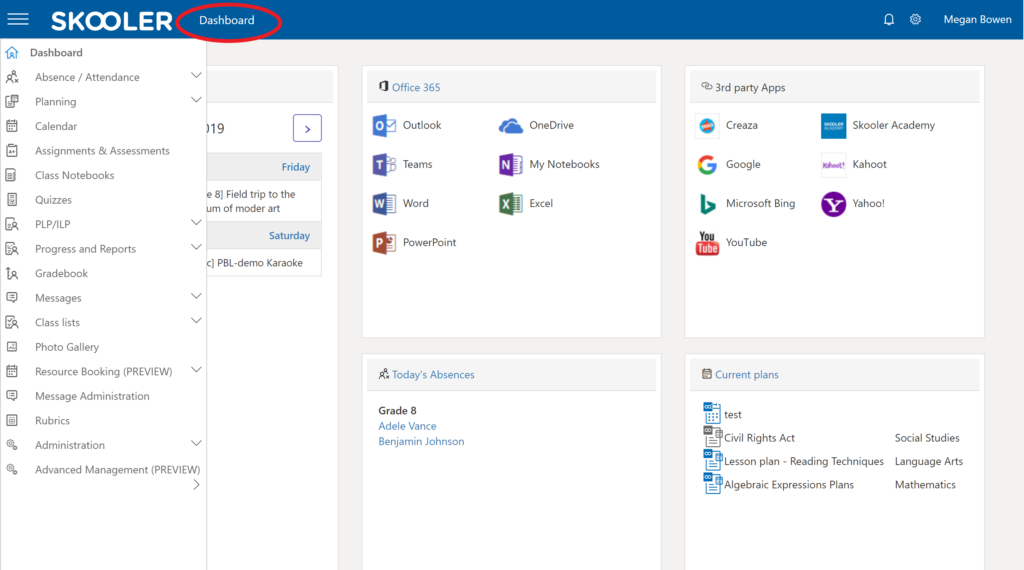
Connecting lesson plans to standards
Developing lesson plans that are tied to district standards helps teachers reduce the time it takes to implement and grade assignments based on the original lesson plans. When a teacher outlines a lesson plan, they can select from a list of objectives and then easily mark when the student reaches the objectives. This can be used for work that is performed in the classroom as well as for homework. One of the best features is that teachers can easily print reports that show how each student is mapping to learning objectives.
Managing Individual Learning Plans
Primary school teachers have to plan and grade assignments for students across multiple disciplines including math, science and reading. Yet it can be difficult to not only manage each child’s assignments, but also to present the information in a holistic manner to parents. Skooler’s ILP feature lets teachers and other staff members update important information to present a unified picture of each student.
Tracking assignments
In the Skooler dashboard there is an assignment module which makes it easy for teachers to create and manage assignments for their students. Each assignment generates automatic notification for students, along with deadlines. This feature also allows students who miss class to keep track of the work they missed. It is also easy for teachers to create tests, and to reuse test questions from previous years.
Communicating with parents
Customized for parents, the web portal and mobile app can help with communication between teachers and parents and allow parents to get an overview over their student’s educational journey, including absences, assignments, ILP’s and messages. In the message section it is easy for parents to view and respond to messages sent directly from the teacher. No need to jump back and forth between email accounts.
Collaboration and filesharing
Skooler makes it easy for teachers, staff and students to collaborate through its deep integration with Microsoft Teams – a hub for teamwork. Skooler assignments, attendance and other administrative features can be easily accessed within Microsoft Teams where you can collaborate in Teams and communicate as a school.
Reducing IT issues
Skooler is based on Office 365 which means that teachers, administrators and IT staff can all work together on a single platform that uses commonly known applications that most people are familiar with such as Word and Excel. There is no proprietary programming language used and maintenance and licensing are easy. With most school districts having limited IT resources, using a commonly known technology platform like Office 365 goes a long way to simplifying troubleshooting and adding new applications over time.
Skooler and Office 365 can help improve the lines of communication between teachers and parents as well as create a more efficient way of organizing their classroom materials.
