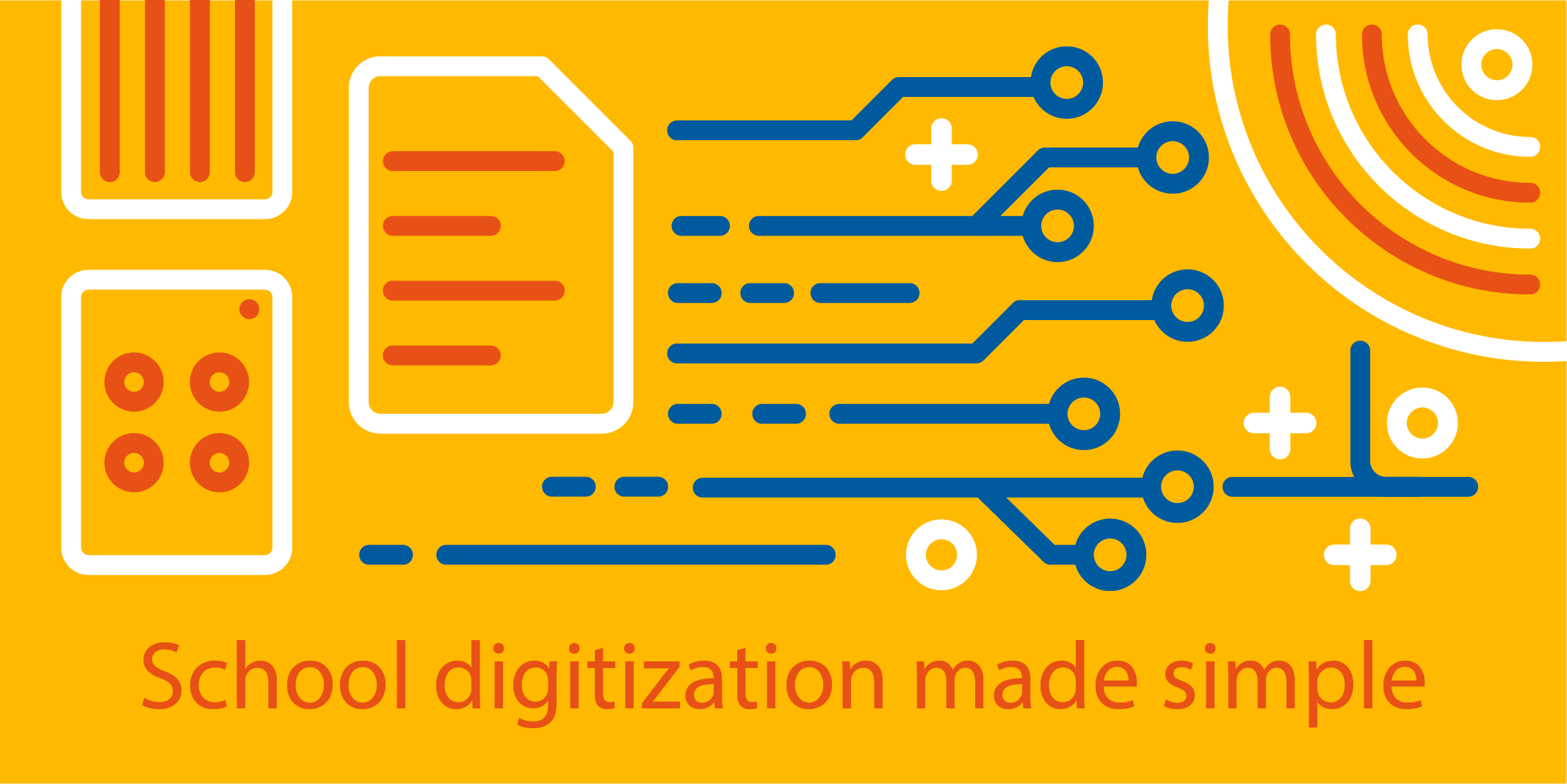Education technology is here to stay. For some, the process of digitization may seem forced. When technology doesn’t fit the way we work, it adds complexity. It can feel like we’re using technology for technology’s sake, just to have it on the agenda. It doesn’t have to be this way. Education technology should be simple to use, seamless with our workflows and support the goals we have in education – not create more work.
The ways children and young people consume information and gain knowledge have changed dramatically over the last 10 years. The proliferation of mobile devices has not only given us more information at our fingertips, it has also transformed the way we communicate with each other and changed expectations about how schools, parents and students should share information.
Digitization is a lot more than computers in classrooms or converting paper-based processes into digital formats. It’s a shift in how students, teachers and administrators communicate and do their work. So when the educational technology being used is locked within a proprietary system that doesn’t operate in the ways teachers and students use technology in the rest of their lives, it creates more challenges and more stress and leads to resistance or lack of proper use.
A replacement for pen and paper … sometimes.
Even though many students are doing their assignments at home on PCs or tablets using Microsoft Word or other writing programs, we still see many assignments being printed and submitted on paper. This is often due to complicated learning management systems (LMS) that make it difficult to submit assignments digitally or that provide too few functions for formative assessments or detailed assessments in the context of the assignment.
Teachers tend to evaluate content and structure of assignments as well as grammar and word usage. In many systems, comprehensive assessments and comments are only possible in a limited text field, which results in little concrete feedback from teachers. When teachers find that the technology limits their ability to teach and communicate effectively, they’re more prone to asking that assignments be printed, so they can write their notes directly on the sheet.
Submitting assignments digitally should offer even more flexibility – allowing clear, context-appropriate edits and comments right in the document (without killing trees). But limitations in the tools schools are using can make this far more difficult than it should be, requiring students and teachers to upload and download documents or send them via email or in-system messages that don’t integrate well with messaging systems they use outside of school.
Fortunately, this is an easy problem to fix if we change the software systems to accommodate how teachers and students want to write, grade and communicate about assignments. This is one of our primary goals with Skooler.
Rather than forcing teachers and students to change their workflows to accommodate a proprietary LMS, we created our Skooler LMS around the tools people are already familiar with. This makes the system easier and more intuitive to use.
Assignments and assessments using digital tools
Here’s how a more effective assignment, submission and assessment process works.
- The teacher creates the assignment
When the teacher creates the assignment, they can choose to create a submission or task document. This document is created for each student in their OneDrive. - The student works on the assignment
When the student opens the document and starts working on the task, the content will automatically be updated in OneDrive. - The teacher can help along the way and provide effective formative assessment
The teacher always has access to the latest OneDrive document. This means that the teacher can see and evaluate the work along the way, and provide comments right in the context of the document. Using the comment fields, the teacher and the student can have a dialogue that becomes an effective, formative assessment. - The student submits their work for final assessment
We have developed an additional module in Microsoft Word, PowerPoint and Excel, where the student can choose to submit the assignment right from the program. - The teacher completes their final assessment on the basis of previous dialogue.
When it’s time for the teacher to finalize and grade the assignment, the teacher will have access to all comments and dialogues they’ve had with the student. In our supplementary module the teacher can enter final comments and grade the assignment.
The educational process should be fostering, not frustrating
We believe that teachers know what’s best in the classroom. If digitization is to be successful, we must create and foster an educational process that teachers will use. Digitization should be about moving processes from paper and manual work to digital platforms in order to simplify everyday life for teachers. The behavioral shift from reading news on paper to reading it online was relatively fast and simple. It should be just as easy to manage a classroom with digital tools.
There is a natural and productive way to bring digitization and education closer together. That’s our aim with Skooler.