Microsoft Teams just got better for education with the Skooler integration. With these two tools combined we are looking at a fully-fledged LMS and collaboration tool with an improved workflow. It even has its own bot.
The Norwegian tech startup Skooler, with its app integration for Microsoft Teams, seem to give teachers and school leaders, as well as parents new super powers and we are already impressed by its performance.

1: Get all the new Skooler tools in your tabs
Use Teams for… Everything?
The Skooler integration gives teachers new opportunities with the help of different tools in Teams. By introducing these tools to Microsoft Teams, you might never need to leave Teams to get things done.
The most notable tools are:
• Absence registration
• Assignments
• Gradebook
• Week plans
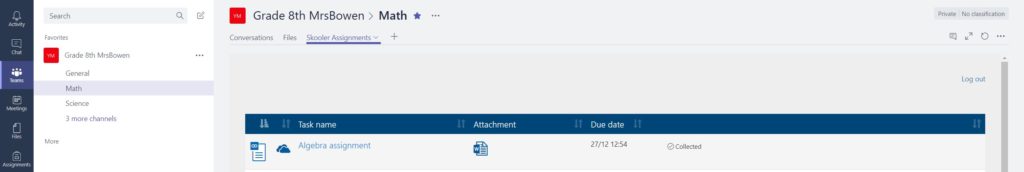
2: Accessing tools are also organized in Channels
With these tools, a teacher can register absence, create and grade an assignment, as well as creating and viewing week plans seamlessly without using other software. In addition, students can access this information, giving them one tool instead of several, to stay organized. These tasks are time consuming, and effective solutions can actually do a major difference for the hours spent on administrative work.
Keep parents and guardians in the loop
One of the big features in this integration, is the way Skooler pushes information out to parents and guardians. Every time a teacher has created an assignment, or has given an assessment, the parents will be notified through Skooler’s own parent app (available for iOS and Android).
This gives parents and guardians the possibility of keeping up with their child’s education in an easy manner. In case they want to engage even more, parents and guardians have access to Microsoft Teams as well, although most of them will probably stick to the app for the sake of simplicity and ease.
Everyone gets their own personal assistant (kind of)
For many, the chatbot has been farfetched, something you don’t really need to know too much about. However, with the Microsoft Teams and Skooler integration, it is available to you right inside Teams.
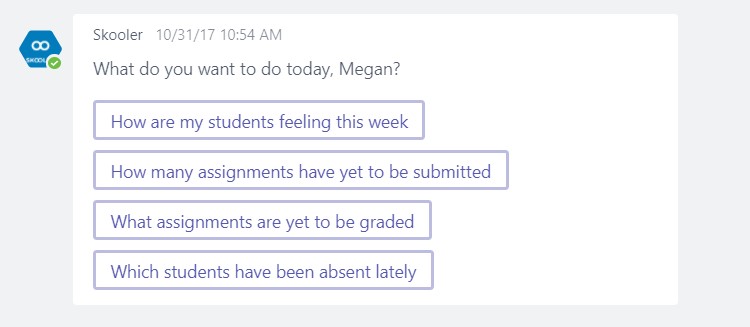
3: The Skooler bot is already showing quite a few features
Skooler’s chatbot can help you organize your day by giving you reminders of events and gathering information for you. As an example, it can help you find out how the students are feeling, what assignments need grading and for the students; what assignments that are due.
The bot shows great potential for educational solutions, and we are excited to see what it will offer in the future.
This might be best practice for channel management
Teams can be set up in so many ways, but Skooler might have found the Best Practice for setting up Teams and Channels to go along with their integration. The Teams are organized as follows:
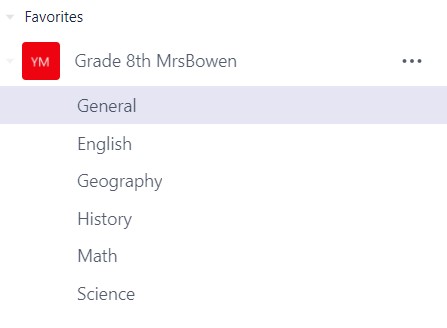
4: Might this be the best solution for organizing Teams for Education?
The top “Team” is the grade and the teachers name, or group name. Underlying is one “General”-channel and subjects that the “Team” are participating in. By setting up Teams in this manner, all the tools from Skooler are seamlessly integrated into each channel. This simple setup seems to work surprisingly well.
Get a live demonstration at BETT 2019
Skooler and Microsoft are demonstrating this integration at BETT Show 2019, 23-26 January. If you are attending this event, make sure to stop by and try the integration for yourself.
