Good communication has always been a hallmark of creating a positive learning environment. It builds stronger, more trusting relationships between teachers and students. And being “seen and heard” by a teacher can inspire students to want to engage more in the learning process.
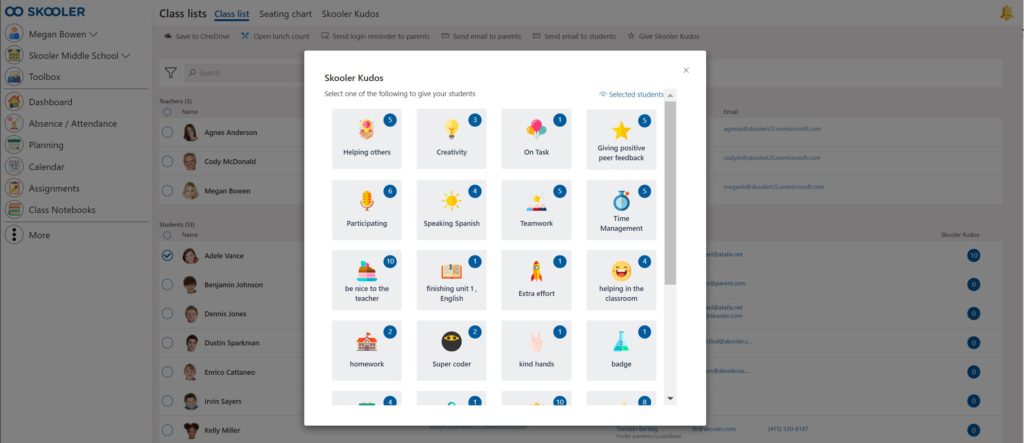
In today’s new normal, where school often involves remote teaching, maintaining a positive, engaging learning environment can be more challenging. Tech tools that allow teachers to recognize and acknowledge students can be a boon to building positive relationships in the virtual classroom.
This is where Skooler Kudos really shines. It’s one of the most simple, yet flexible tools teachers can use to provide students with positive acknowledgement, praise and a sense of “I see you” personal connection, even when students aren’t in the same room.
When teachers communicate to students using Kudos, they can help boost the child’s mood and attitude in a positive way. Kudos can also be a way to engage students and help them stay motivated, particularly when subjects are challenging. And they’re a tool that can help students develop and maintain a growth mindset.
In an earlier blog, we talked about how people with a growth mindset believe that abilities can be developed through dedication and hard work. According to renowned psychologist Carol Dweck, how successful a person is has more to do with their mindset – their beliefs about themselves – than how smart or hard working they are.
“Brains and talent are just the starting point,” Dweck says. “This view creates a love of learning and a resilience that is essential for great accomplishment.”
Skooler Kudos allows teachers to create an environment where positive feelings and growth mindset flourish. You can set awards not just for effort or achievement, but also for social skills and for progress toward learning goals, helping students develop self-efficacy and inspiring a love of learning.
4 Things that Make Skooler Kudos a Power Tool for Student Engagement
- It’s easy to use. The breadth of pre-built Kudos gives teachers plenty of touchpoints and messages to engage with students in a positive way. The emoji-style graphics provide familiar forms of expression.
- It’s flexible. The ability to customize your own Kudos lets the teacher be creative and responsive to address unique needs. Create your own Kudos within a category, assign different point values and even create entirely new categories of Kudos.
- It’s broad. Teachers told us they wanted the ability to give Kudos not just to individual students but to their whole classroom. You asked, we listened. SkoolerKudos will be launched for the entire class shortly.
- It’s available. You can access SkoolerKudos in Skooler and they are also now fully available in Microsoft Teams if you prefer to use that interface with Skooler.
You’ll find Skooler Kudos under Class Lists. When you click next to a student’s name, the “Give Skooler Kudos” option will appear. Kudos categories range from social, like Participating or Being Nice, to more specific areas like Speaking Spanish or Super Coder. You can edit existing Kudos to assign point values or click “Add New” to create new Kudos using a variety of different icons and images including Emojis, Sports, Nature and more.
As a teacher, you can see the Kudos you award to each student. Students only see the Kudos that have been given to them. Parents see their student’s Kudos via the parents’ app or the parents’ portal on the web.
Using Kudos in the Classroom
The key to getting the most from SkoolerKudos is in how you use them. When you use Kudos, it’s important to remember that it’s not just about rewarding effort or rewarding achievement. Ideally, it’s a bit of both. And then some.
Dweck says, “Effort is one of those things that gives meaning to life. Effort means you care about something, that something is important to you and you are willing to work for it.” But she also warns, “Unproductive effort is never a good thing. It’s critical to reward not just effort but learning and progress, and to emphasize the processes that yield these things, such as seeking help from others, trying new strategies and capitalizing on setbacks to move forward effectively.”
This can be a great starting point as you decide when and how to offer Kudos to students. In addition to effort, accomplishment and progress, consider offering Kudos that highlight social skills such as good teamwork, helping others or successfully resolving a conflict.
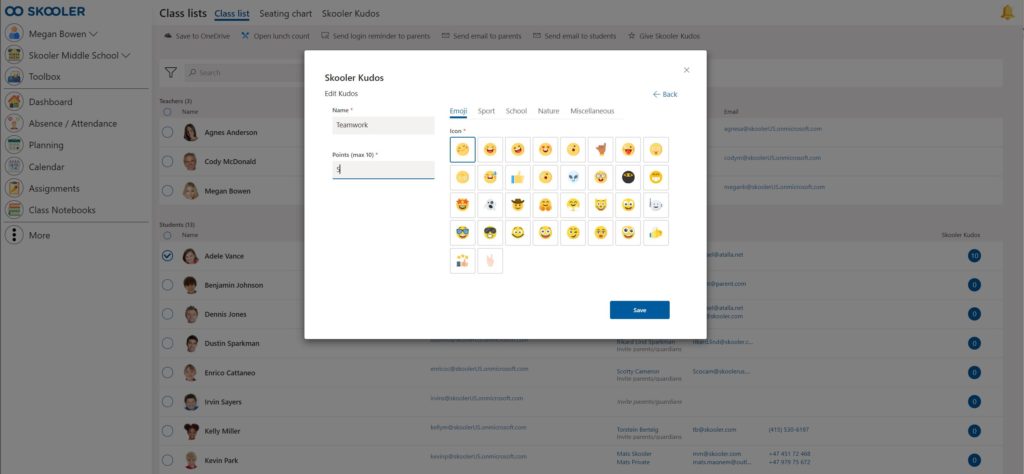
If you are teaching remotely, think of all of the little “good job” moments you would share as you walk around the classroom and consider how you might turn those into Kudos that can be applied in the moment.
Please let us know if you use Kudos, which ones are your favorites and share your “New Kudos” creative ideas. Our team and other teachers around the world using Skooler and Teams would love to learn from you!
