Time to say goodbye to summer and hello to a new school year! With the turning of the calendar comes a world of exciting opportunities for teachers, students and parents. Skooler has developed new and innovative features that help teachers raise productivity and create a positive, engaging classroom environment. Some of these features are designed to make it easier for parents and teachers to connect, while others let students incorporate rich media elements and peer review into their activities.
It’s important to note that using technology in the classroom helps improve student performance. When teachers incorporate technology into the learning process, it unlocks the unlimited potential of each individual student. THE Journal’s third-annual Teaching with Technology Survey states that “exactly three-quarters of teachers in the survey indicated tech has had an extremely positive (38.37 percent) or mostly positive (36.63 percent) impact on education.”
Here are some of the latest features in Skooler that can help students perform at a high level.
Increased accessibility: For teachers and students on the go, accessing assignments, gradebooks and supporting documents is now easier than ever. The Skooler Learning Management System (LMS) app is now available through the Apple Store and Google Play. The Skooler Parent app for Android is also available – and for iOS in October.
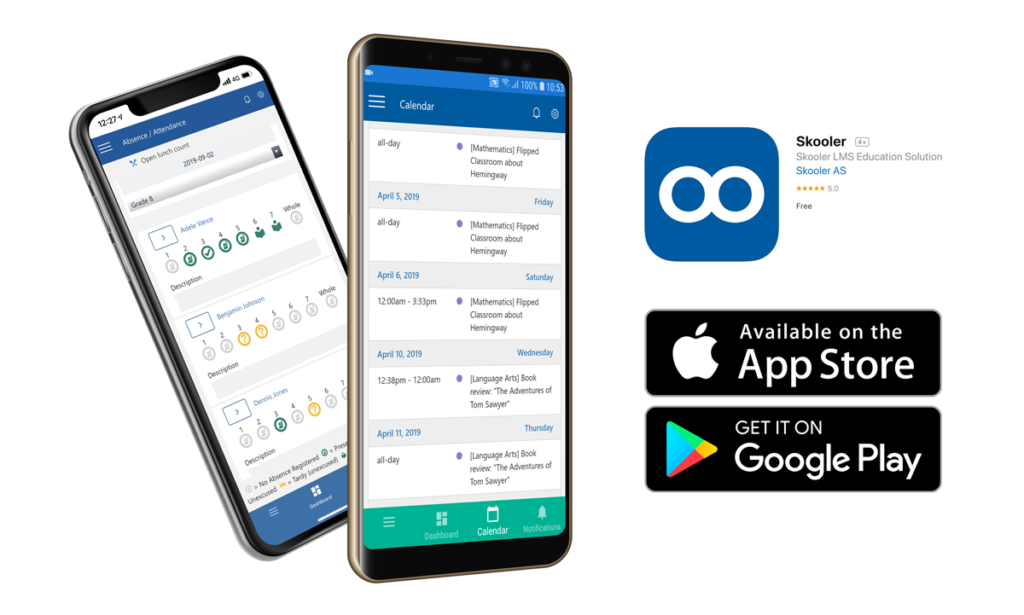
Simplified feedback with audio: Media comments and sound feedback are now available in assignments. Students can add audio or video to enrich their assignments or provide additional context. And teachers can now record their assessments and deliver them via audio.
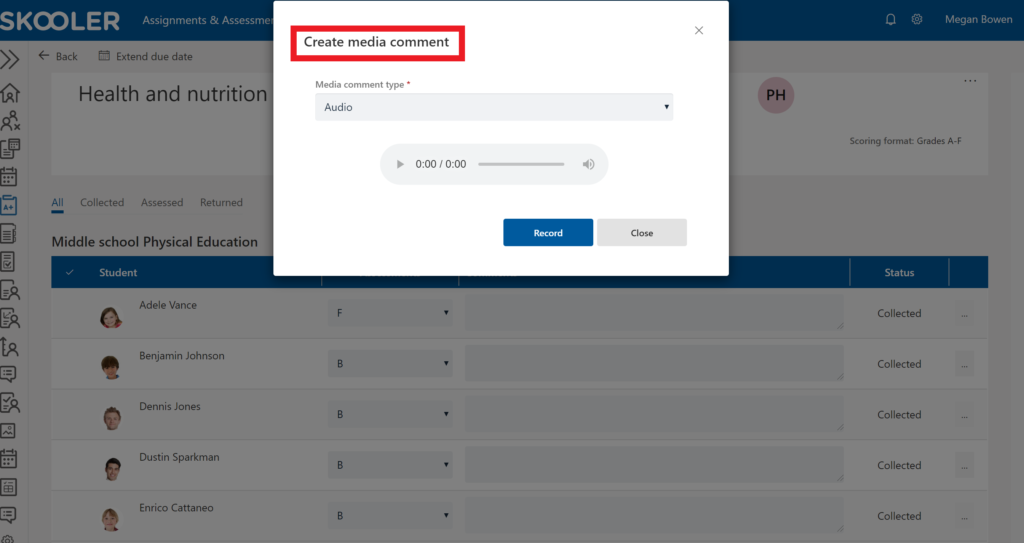
Collaborating with classmates: When students teach other students it can be a great learning experience for both. Skooler’s Peer Review, which will be available in October, allows students to seek and receive feedback on their work from classmates. This helps students learn from fellow students and facilitates work in collaborative groups. It also allows teachers to oversee how students are reacting to each other’s work on group projects so they can better support students in teamwide discussion.
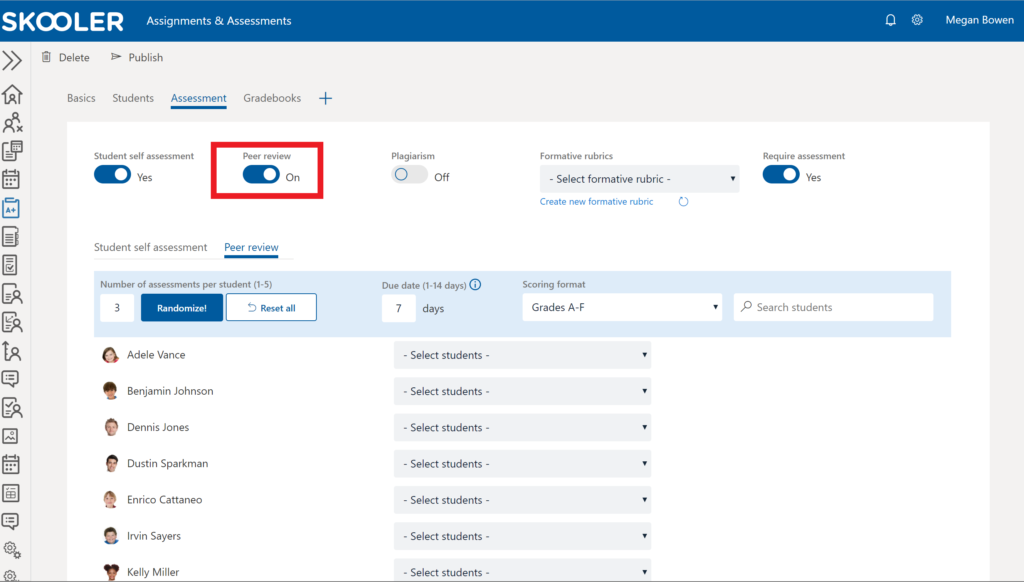
Improving reading and writing: Reading and writing are core elements of education, yet for some students these can be quite challenging. One feature which helps students improve these skills is the Immersive Reader, which was originally designed by Microsoft to assist students with dyslexia and dysgraphia. Students can access the Immersive Reader in Office 365 via Skooler helping students enhance their reading and writing by:
Adjusting the spacing between words and letters, and breaking words into syllables.
Highlighting specific lines to narrow the focus on what the student is reading.
Teaching grammar by emphasizing specific parts of the text, like verbs and nouns.
Grasping written material using text-to-speech which helps them develop meaning in their writing and promotes editing and self-correction.
The Immersive Reader will also be available in the Skooler Parent Portal in October, enabling translation and text to be read out loud.
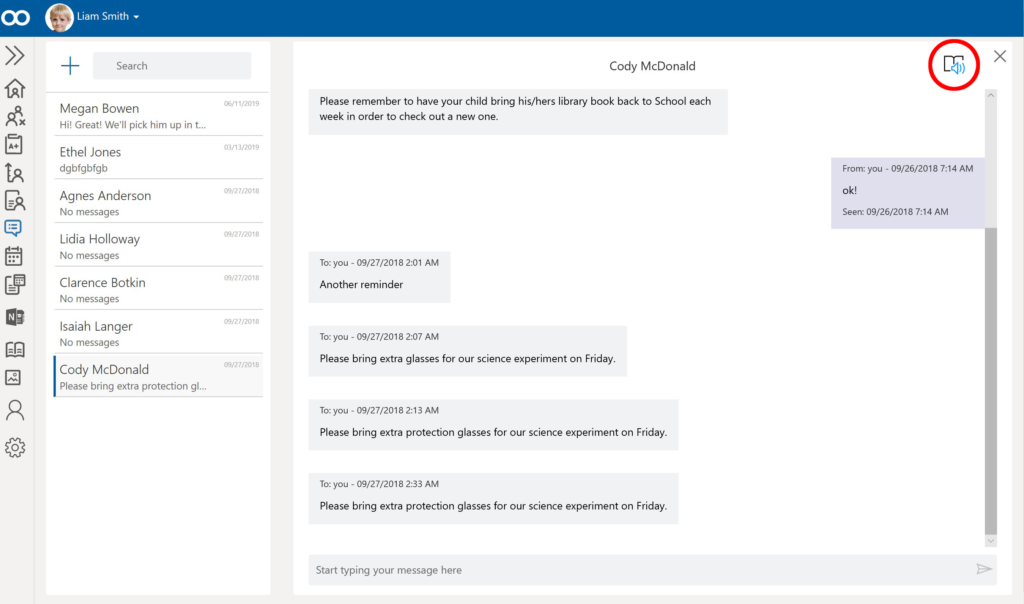
The latest version of Skooler also includes new features for school administration.
The Skooler Management Portal allows district administrators to see how Skooler is being used throughout the entire district. Users can see which schools, teachers and students are using the system to get a better idea of what features of Skooler are being used the most. In addition, administrators can add third-party apps, such as Kahoot, SFUSD Mathematics and Defined STEM, to the Dashboard in Skooler.

Skooler has designed many new features that help create a more efficient, productive and exciting classroom experience. All of the features empower students to expand their comfort zones, try new experiences and connect with their classmates.

