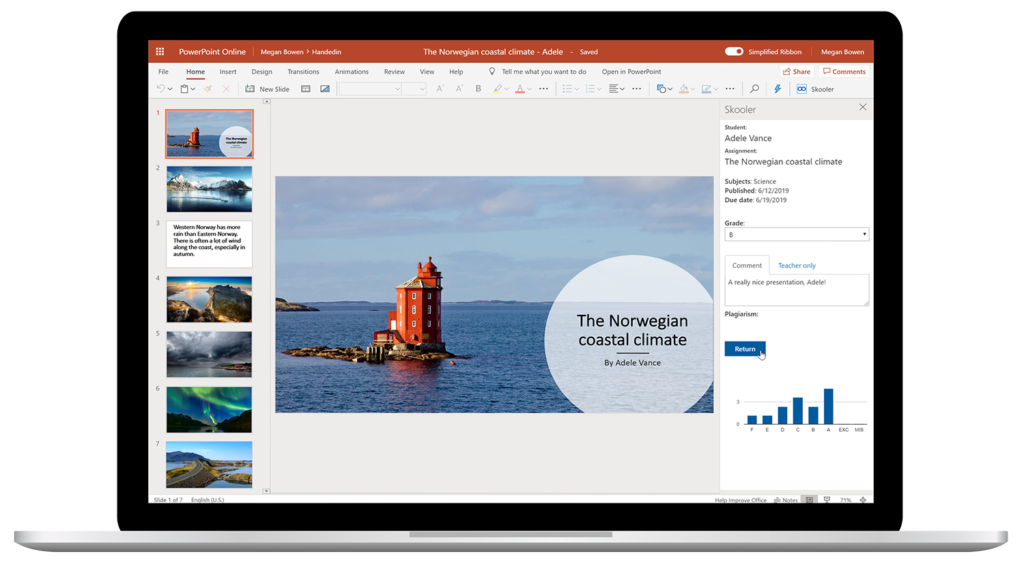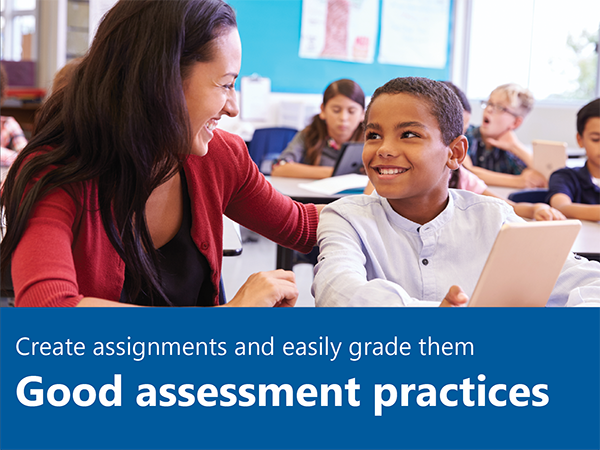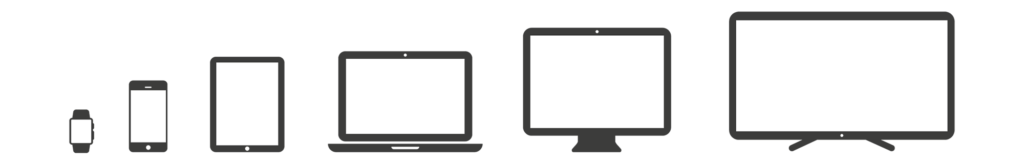Work more efficiently
Flexible workflow
Tools for school made for you
Skooler consists of a number of useful tools for the following user groups: Teachers, students, guardians and school administrators. You are provided access to certain tools based on the type of user you are, which are then made available in both a web-based portal and in an app.
We make Office 365 into a complete platform for education
When using the tools developed by Skooler, you will also use relevant functionality in familiar Office 365 tools such as Word, Excel, PowerPoint, OneNote and Teams.
Thus, users do not have to relate to Skooler and Office 365 as two separate products.


Increase time with students
Skooler allows a teacher to easily integrate modern technology into their teaching. Thus, the teacher can spend more of their valuable time in the classroom guiding students as opposed to dealing with technical challenges.