Having consistent communication between teachers and parents is paramount to a child’s success in the classroom. While teachers take the lead in instruction, parents need to be actively involved at home in order to support their child’s educational journey. How critical is teacher-parent communication? According to Teacher.org, “Administrators find that the less a teacher communicates with their students and families, the more phone calls and problems persist. In fact, we would venture to say that 95% (or higher) of all problems in schools occur due to a lack clear and concise communication.”
In order to help improve communication between teachers and parents, the Skooler Learning Management System created the Skooler Parent Portal. While some school districts have deployed applications like SchoolMessenger, ClassDojo, SwiftK12 and Remind, those need quite a bit of technical support to work with other applications which requires additional IT resources. In addition, school staff are required to learn how to use multiple applications. Since Skooler is integrated with Office 365, users simply need to know how to work with Microsoft Office applications like Word and Excel.
Skooler provides teachers and parents with an easy-to-use tool that’s integrated with the Learning Management System and can be accessed via a laptop, tablet or mobile device on iOS and Android. What’s nice about Skooler is that when you launch the application, you immediately see a summary of the latest messages, tasks and weekly lesson plans for students. If you have more than one child at the school, you can easily switch between each of their classes.
Let’s take a look at some of the features Skooler has created that help teachers and parents communicate more easily.
Messages and Chats
One of the drop-down menus in the Skooler dashboard is Messages, which includes two subsections: Information From School and Chat. When parents click on the Information From School tab, they see a history of messages from their child’s teacher about schoolwide activities such as field trips, notes and musical performances. The second area is designed for chats between teachers and parents. Unlike an instant message applications, Chats is a secure email platform that can be used to share information with all parents, a subset of parents or just one parent. Using Chats allows teachers to record the history of communications with each parent, which can be important if a teacher needs to show how often a parent has been contacted throughout the year.

Assignments & Assessments
In Assignments, parents can see what assignments are currently underway, what the status is and when it is due. In addition, the system keeps all previous assignments on file so parents can look back at an assignment to see what their child has learned.
Similarly, Assessments are a critical aspect of teaching since they serve as a baseline for a student’s knowledge of a subject. For instance, at the beginning of the year a teacher in kindergarten will assess which letters and sounds each student knows. At the mid-point and end of the school year, the teacher will assess the students again to measure their progress. Parents that view Assessments can speak with the teacher to get a better understanding of where their child may need to show improvement, and the parent can work with the teacher to help practice or reinforce what is being taught in the classroom.
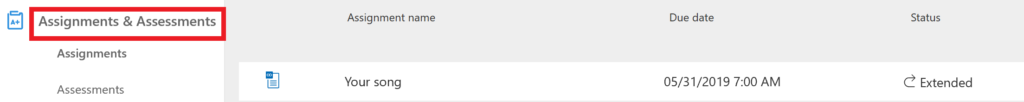
Calendar
One of the challenges many families face is juggling the academic and social calendars of their children. Between carpooling to music lessons and softball practice, it’s very hard for parents to help their children stay on top of each assignment and be aware of every upcoming event at school.
The calendar feature lists the subject, such as Math, and the assignment that is being worked on in class. For the teacher, it saves a lot of time if the parents are aware of what is being taught instead of having to send an email to every parent outlining the assignment.
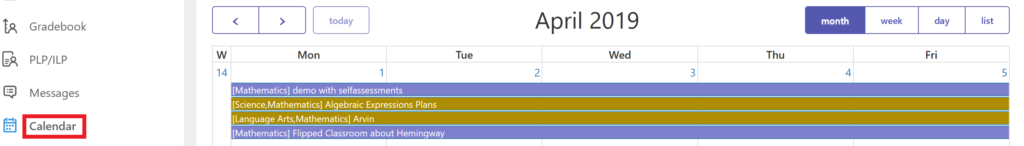
Content Library and Notebooks
The Content Library is an incredibly helpful tool that allows students to keep all of their electronic documents on file in one location. Similarly, teachers can create content libraries that include all of the necessary supporting documents for an assignment.
When a student clicks on the Notebooks section, they are connected to OneNote which is part of Office 365. In OneNote, students can keep notes, handouts, quizzes and homework on file in the Content Library.
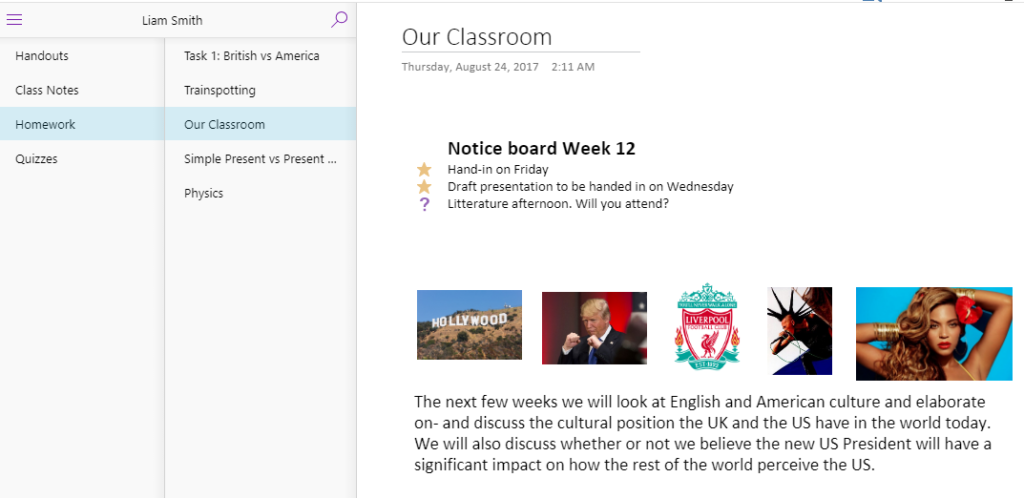
Similarly, the Content Library allows teachers to store all relevant documents for each lesson. Think of it as a large file cabinet where teachers can upload materials which students and parents can access at any time. There is a folder for each subject which helps keep information organized.
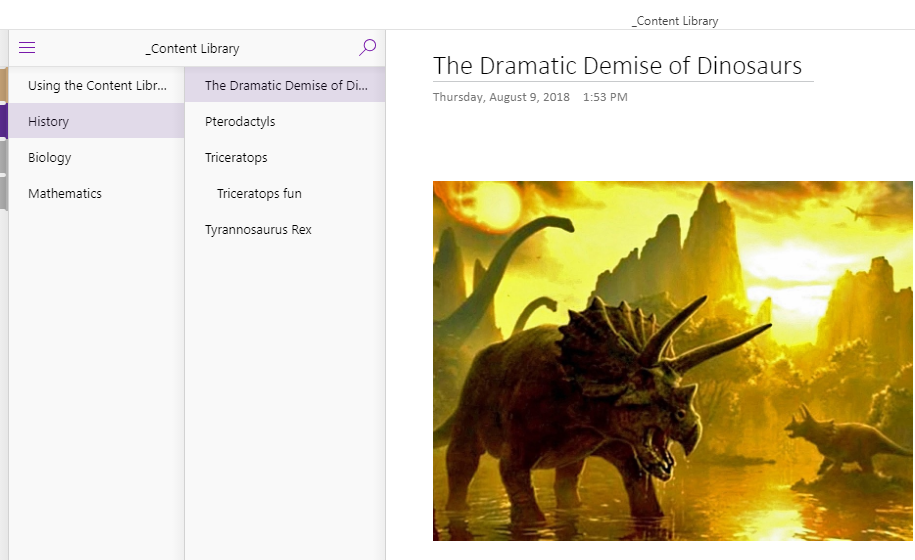
Both of these features make it easy for parents to see exactly what their child is doing in the classroom and gives them the ability to understand where their child might need additional help.
Absence/Attendance, Gradebook
While most parents want to know how their child is doing in school, and if they are attending class, it takes a lot of time for teachers to track attendance and update their grade book. In elementary school, tracking attendance is easy since it’s taken first thing in the morning and reported to the office. However, for middle school and high school, which typically have 6-7 periods each day, monitoring attendance takes time away from teaching students. Skooler Absence/Attendance shows parents the entire history of their child’s attendance for the year and lists which absences or tardies are excused or unexcused.
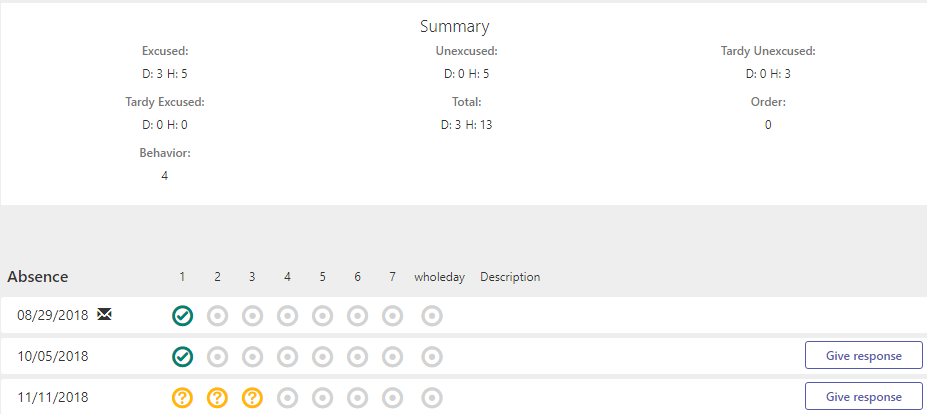
Similarly, the Gradebook feature lists grades for each class assignment, the date range and if the grade is for homework, classwork or tests.
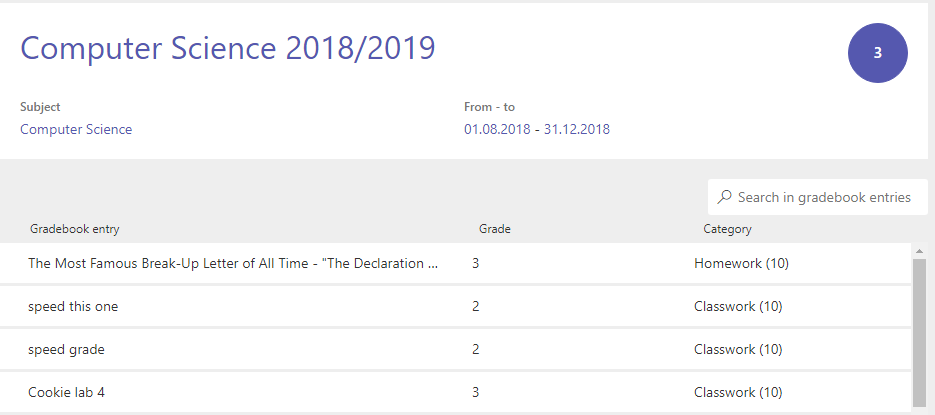
While tracking attendance and recording grades has always been the responsibility of the teacher, using Skooler means that all of the information is stored in one application which saves time for teachers and front-office staff. What’s important is that Skooler makes it easy for parents to know exactly what their child is doing in school, opens the lines of communication with teachers, and lets the students know that their parents have the ability to monitor what is going on in the classroom.
Kudos
All students like to be rewarded for their efforts. It’s important for children to build self-esteem and feel positive about being in school. The Kudos feature is designed to have teachers easily give out kudos to students for a variety of actions such as getting a top grade on an assignment. But more than just praising academic performance, Kudos lets teachers create categories that help students develop other skills like helping others, fostering an environment of teamwork and displaying a positive attitude.
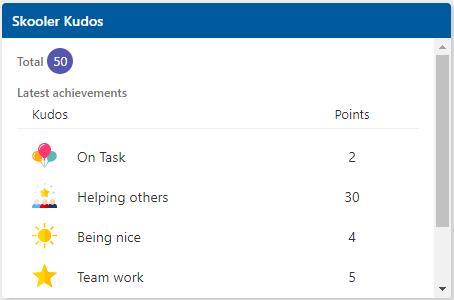
While all of these features in Skooler have specific functions, the beauty is that they all make it easy for teachers to keep parents in the loop as to what is being taught in the classroom and how their child is performing. By opening the lines of communication between teachers and parents, it is the students who will receive the most benefits since they’ll have academic support both at school and at home.
