At a time when text messages and messaging apps are a major form of communication among young people, it makes sense to build learning applications that take advantage of these essential communications tools. That is precisely what Microsoft Teams is designed for.
Most young people today have grown up in a digital world, where devices, services and communication platforms are not just a convenience, they’re a necessary part of everyday life. It’s not uncommon to hear, “If you want to communicate with kids, text them.”
But when they get to school, many students find that their classrooms and learning systems haven’t yet caught up with this revolution in digital communication.
Microsoft Teams group chat software helps schools bridge this gap quickly and easily by creating a messaging hub for teamwork that integrates all the people, content and tools needed in the classroom while facilitating more collaborative communication with parents.

Building a successful digital community requires two-way communication
Microsoft Teams is built around the idea of communication and interaction. In the education setting, you can quickly create class groups where students and teachers can freely send messages, files and images to each other – just like group conversations in other message platforms.
If used correctly, Teams acts as a digital version of the classroom. In addition to providing a place for teachers to convey information, there is a place where students can discuss and collaborate – even when they are not in the same room.
Talk with the students, not to them
When Teams channels are used as an informal tool for interaction, teachers quickly find they can interact more effectively with their students on a platform the students understand and are already comfortable with. Both students and teachers can start new threads and discussions within the digital classroom. These may be around specific assignments or tasks; but they may also be discussions that relate to events at school, field trips or pictures of the class’s victory at the science fair.
In addition to group chats, it is also possible to have private conversations with individual students. Have this type of informal channel between student and teacher augments live discussions and is often an easier way of communicating messages in a way that the student is comfortable with.
Collaborate on projects using familiar tools
In addition to being a communications platform, Microsoft Teams is built around Office 365 and is deeply integrated into familiar productivity tools including PowerPoint, Word, Excel and OneDrive. This facilitates easy file sharing, enables collaboration on multiple different types of documents and creation of simpler, more accessible workflows.
If you also have Skooler, both the task tool and the absence tool are closely integrated at the class level. You can create tasks directly from Microsoft Teams without opening anything else. The students in the class group will automatically receive the assignment and have the ability to discuss it and ask questions via the chat tool – a digital version of what goes on in the classroom.
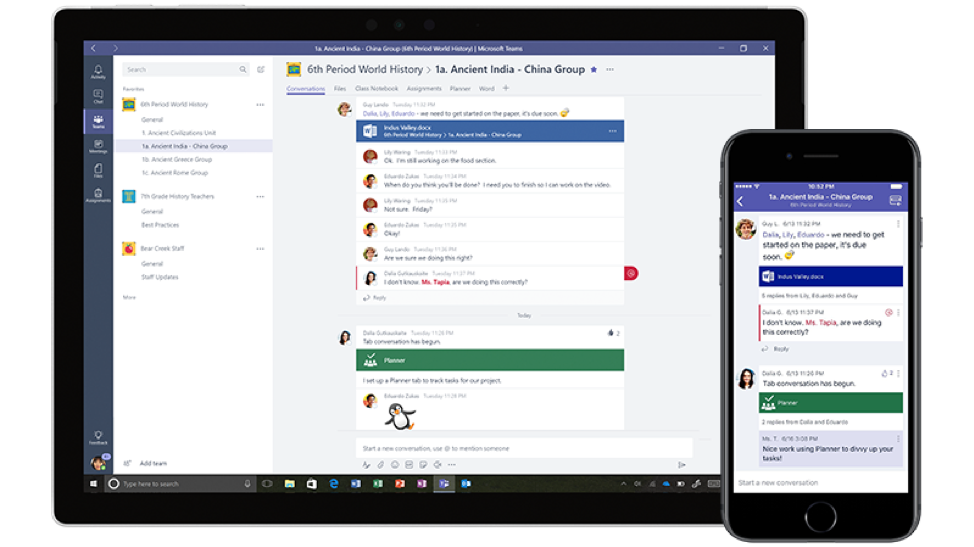
Bring Teams into the Student’s Daily Experience
Digital-savvy students and teachers use computers and tablets, but the smartphone is the tool they always have with them and use most often for communication. Microsoft Teams makes it easy for both students and teachers to communicate on the go with apps for both Android and iOS. For example, students can use the Teams app to check the latest messages from the teacher, see what tasks must be done in Skooler or engage in a text discussion with their classmates.
A digital society is completely natural, and we do not always want to be linked to the students in something so personal as, for example, Facebook. Microsoft Teams enables teachers and students to build a digital classroom associated with school, class and steps.

